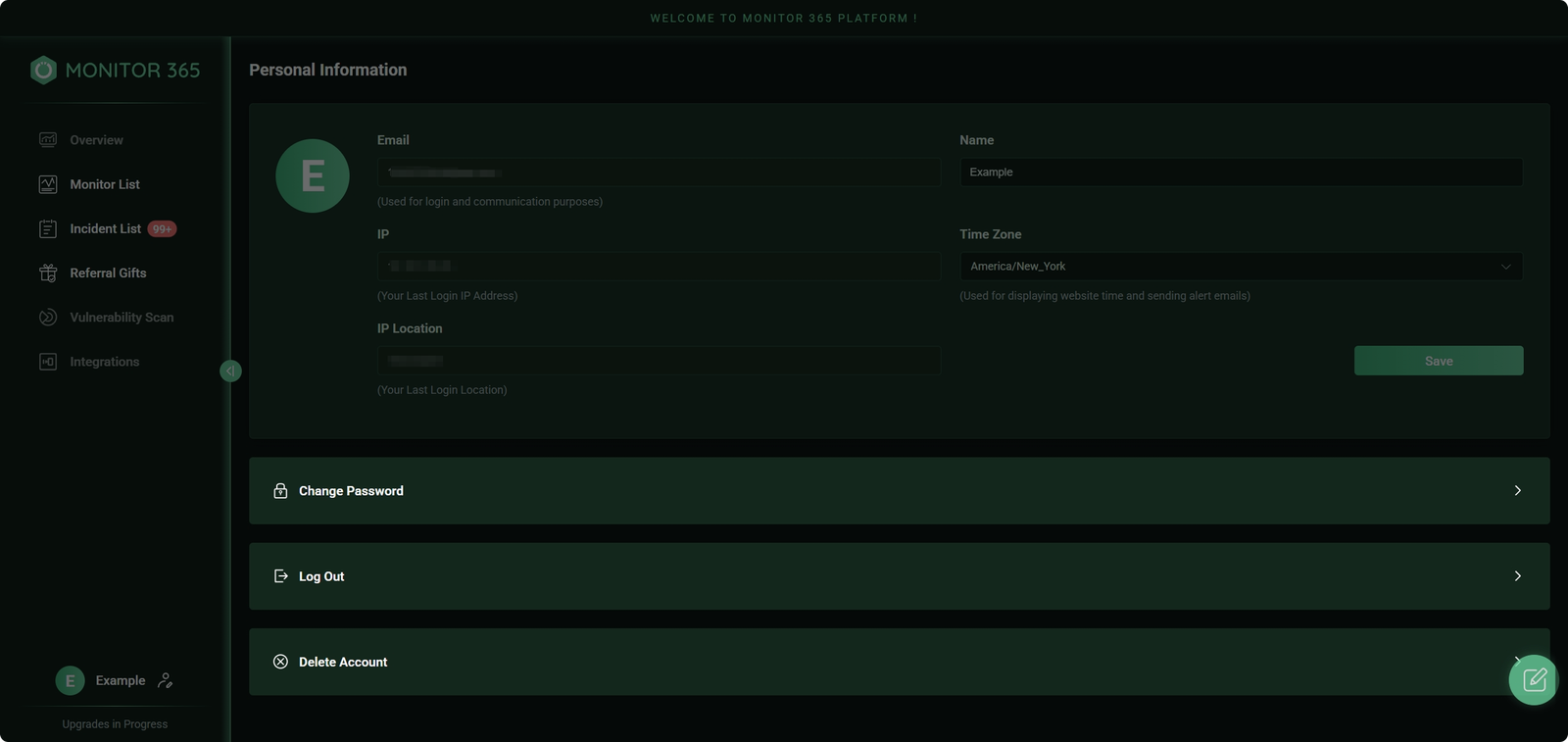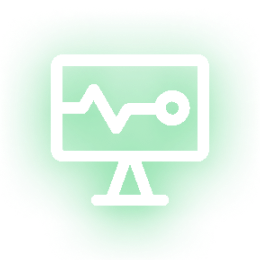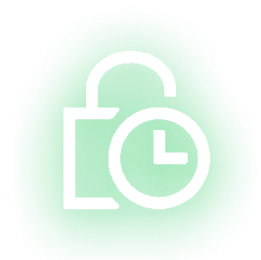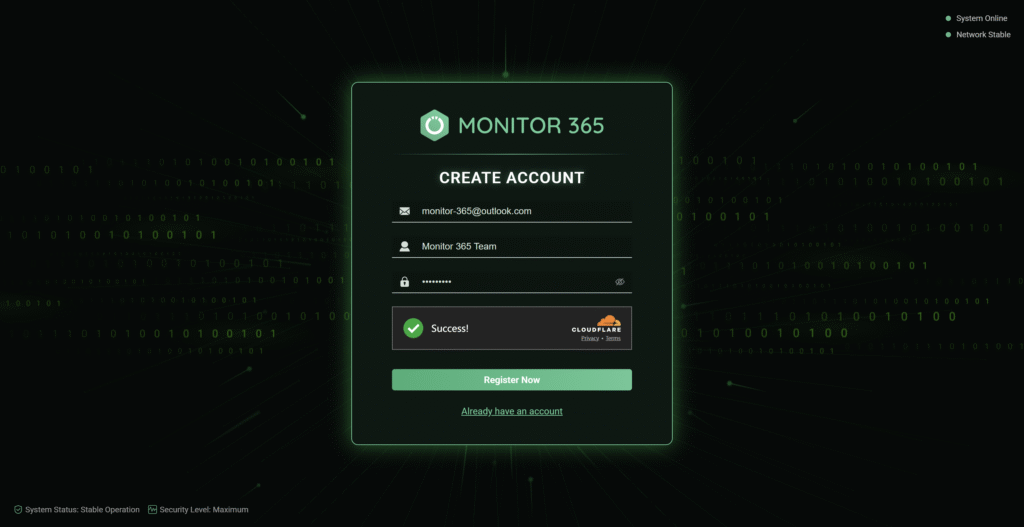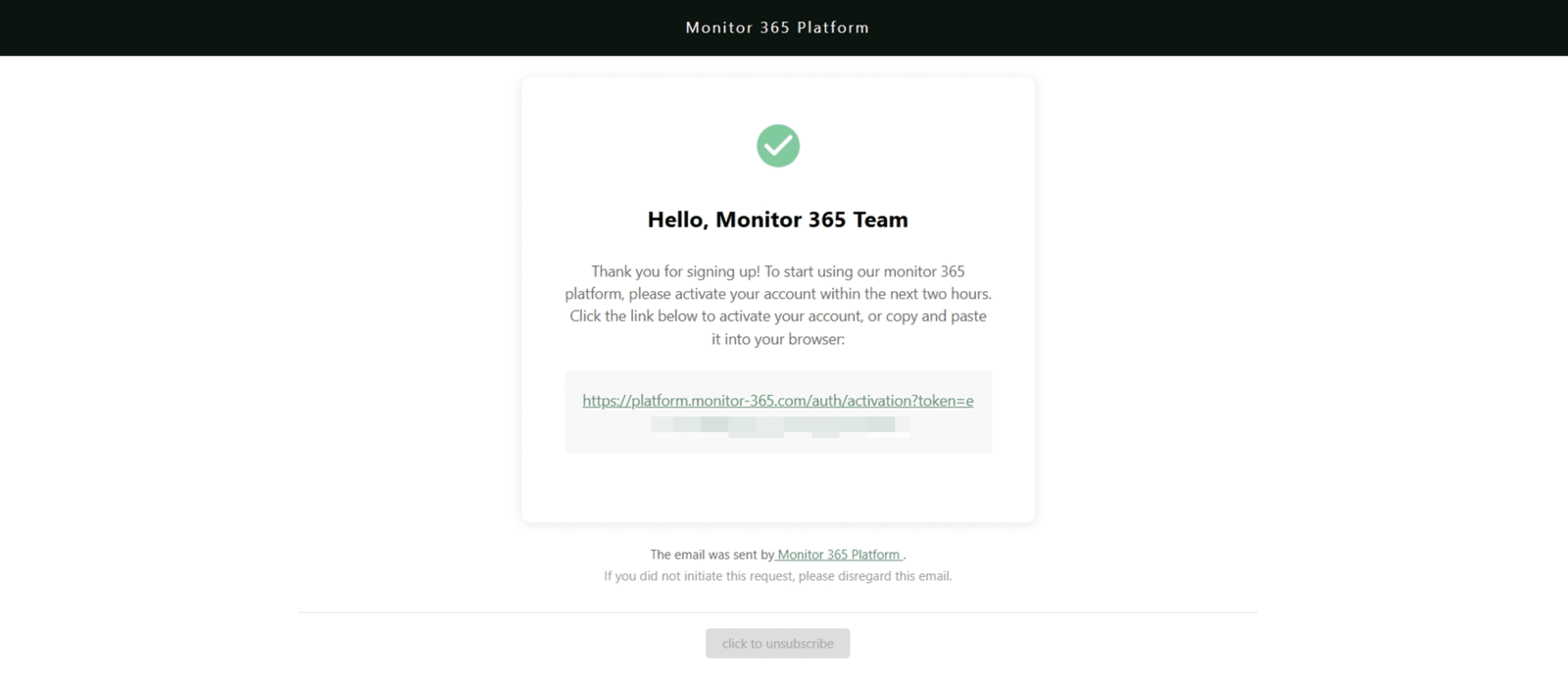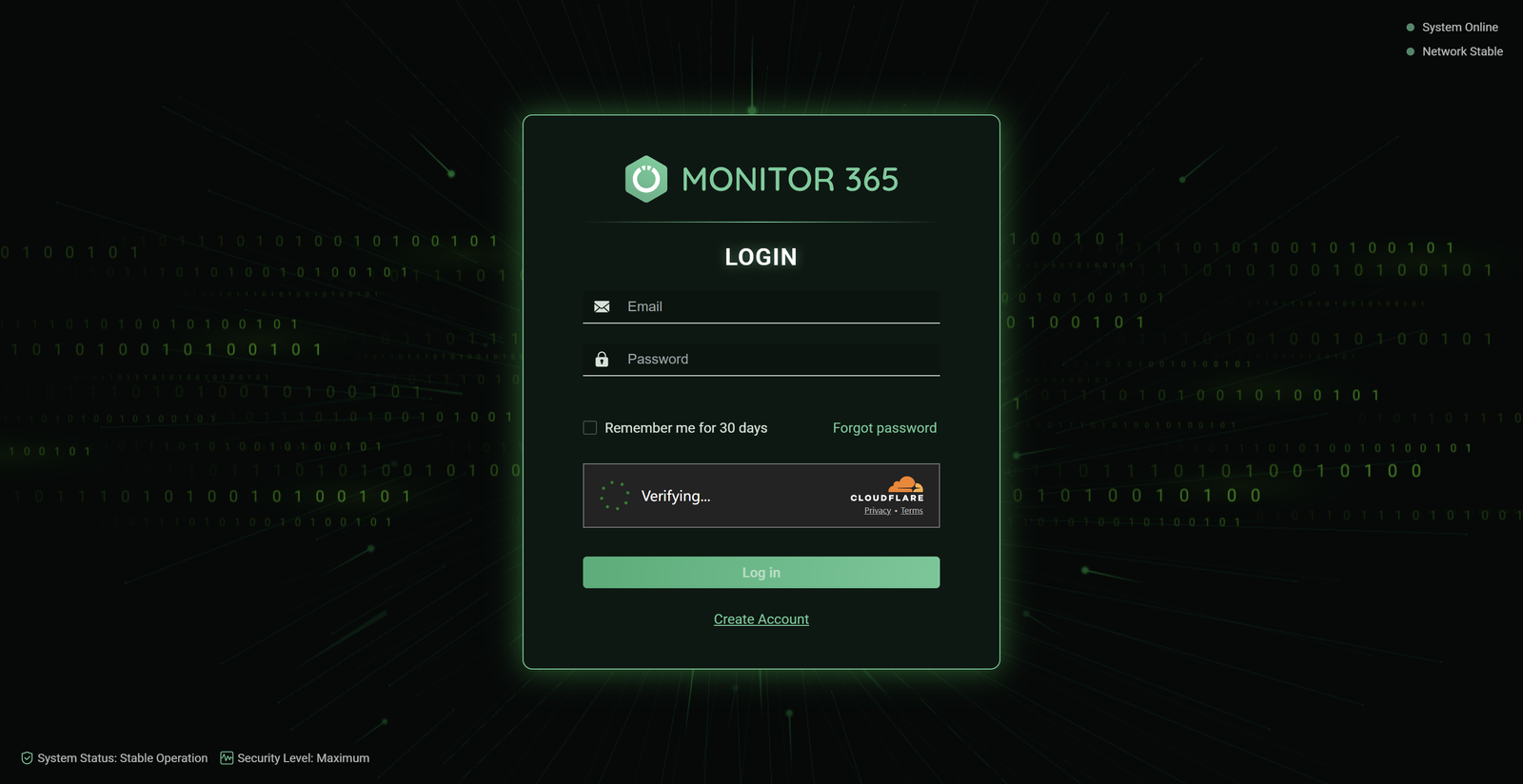Personal Center
Click any of these (avatar/nickname/icon) in the bottom-left corner to enter the Personal Center.
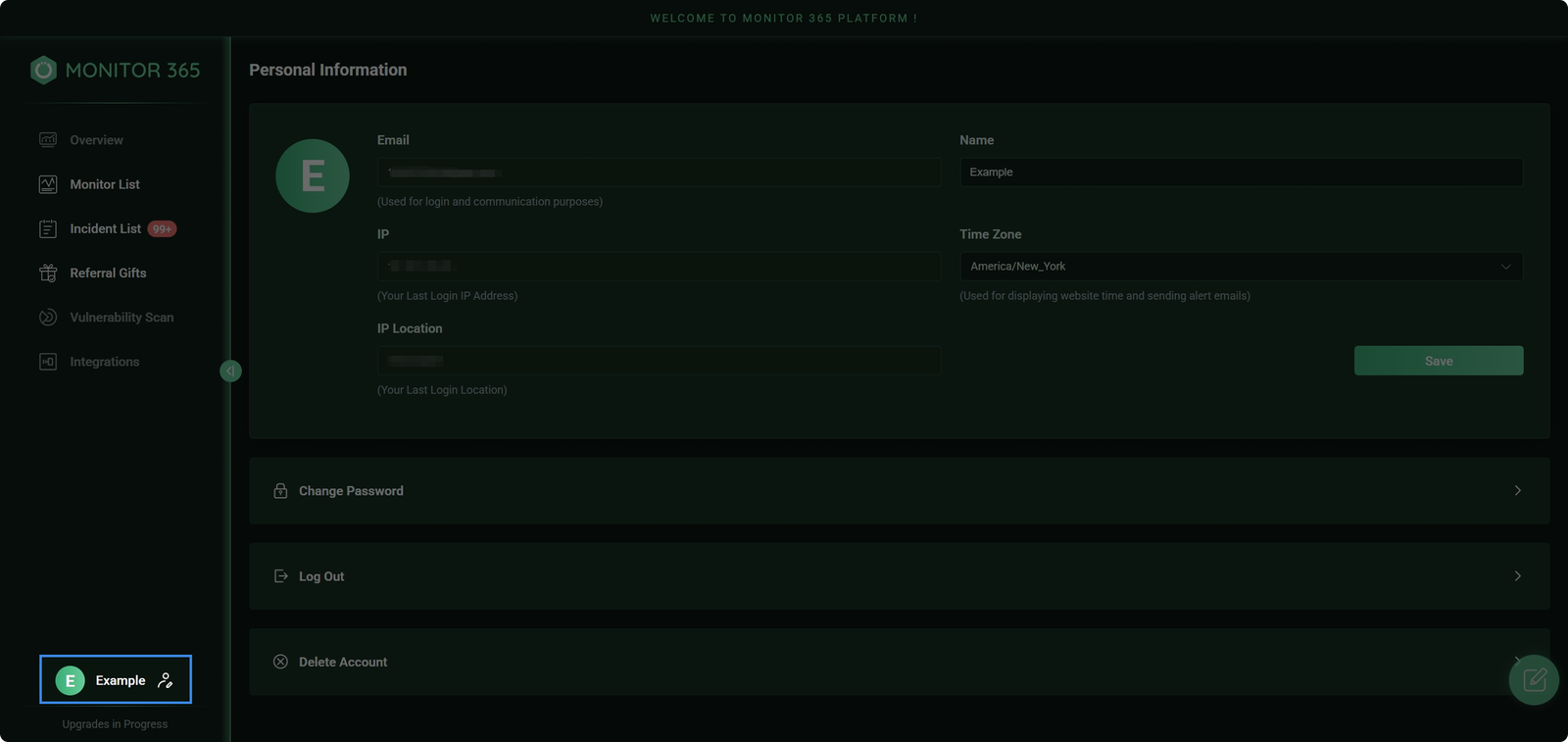
Personal Information
•Nickname: Customizable field for use in alert emails.
•Time Zone : Automatically matched based on registration IP, with support for manual adjustment.
Click “Save” to apply changes immediately.
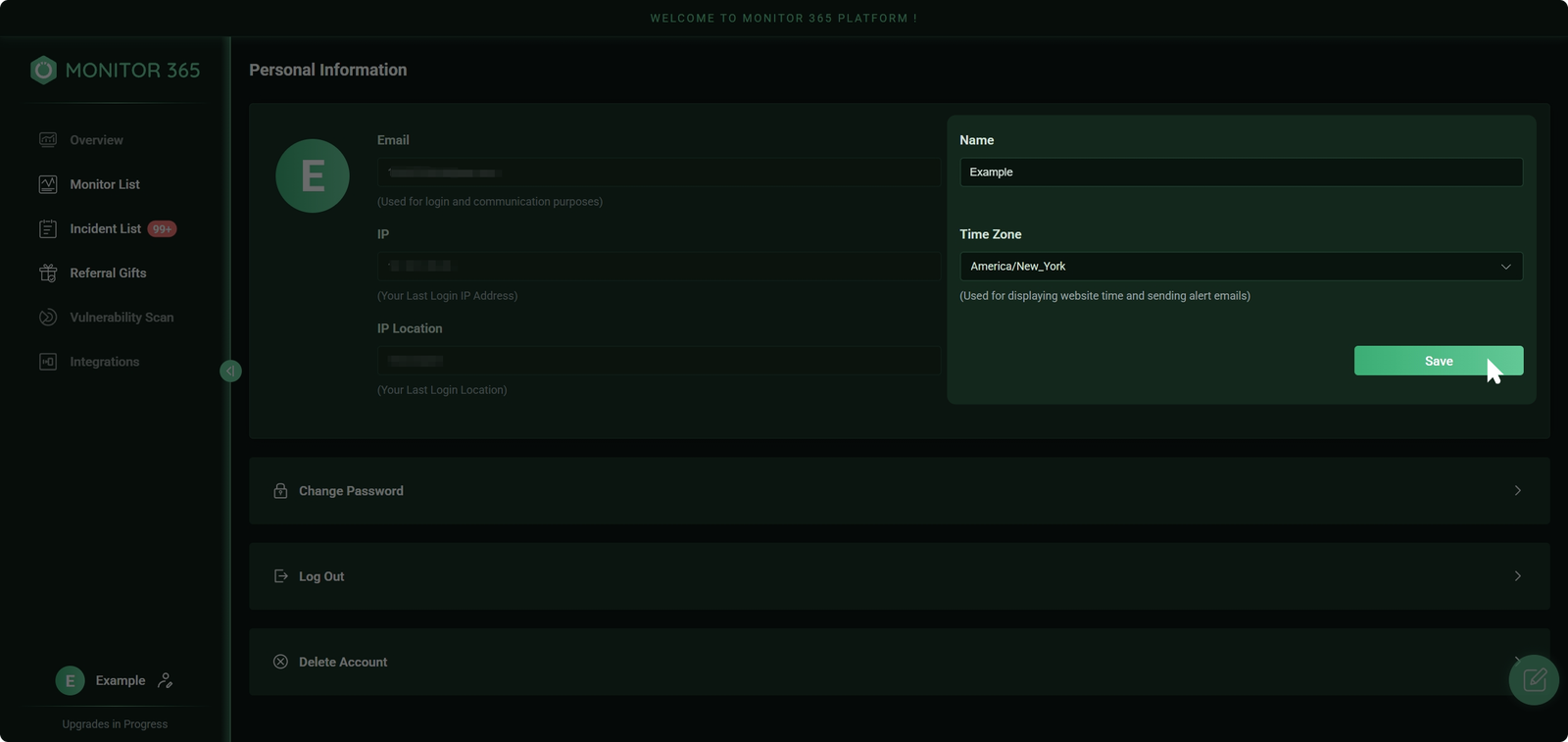
Account Security
•Change Password: Update login credentials anytime.
•Log Out: Temporarily exit current account.
•Delete Account: Permanently delete all account data.