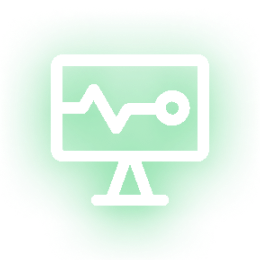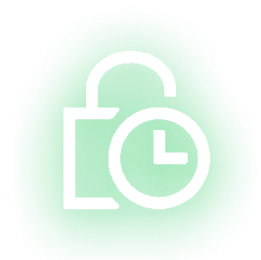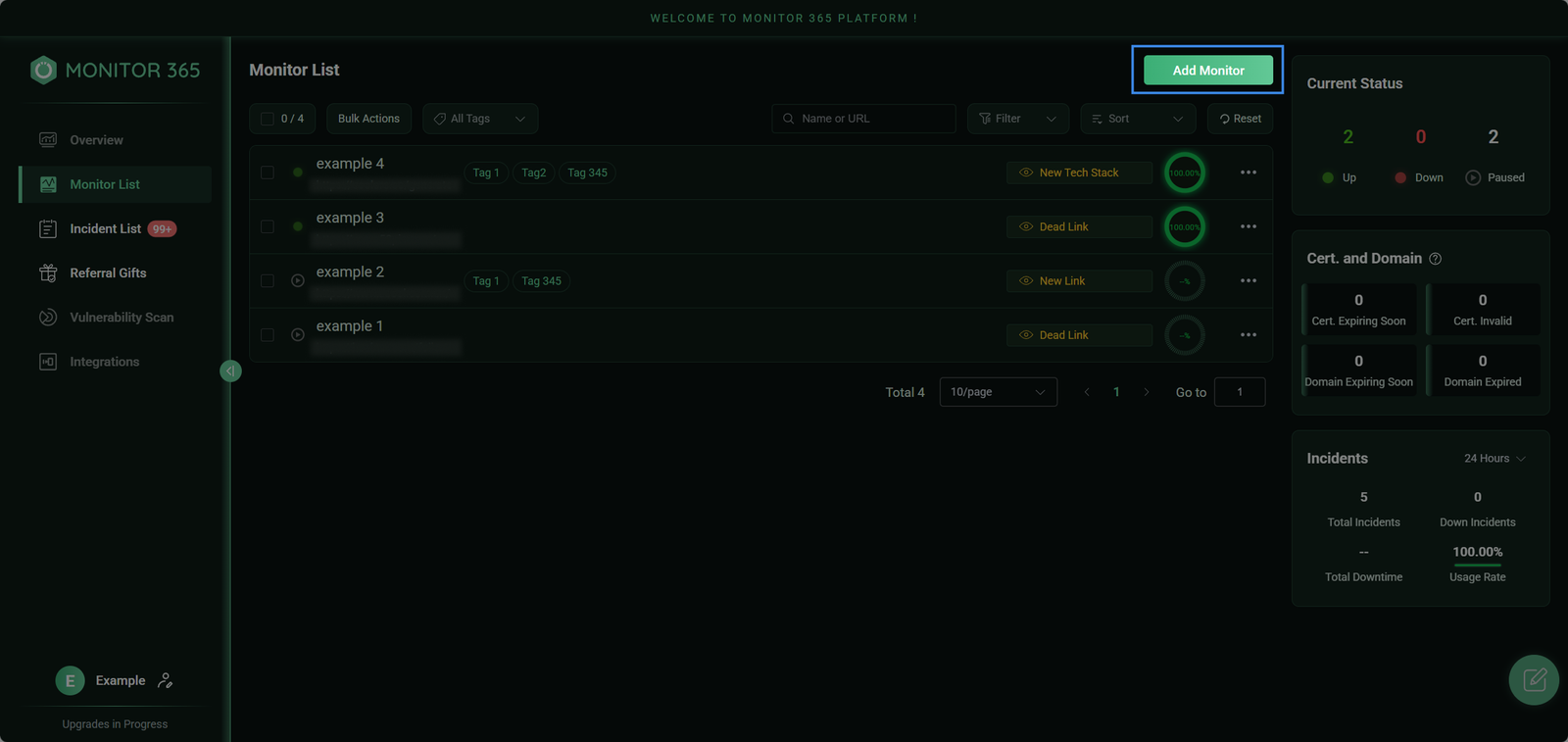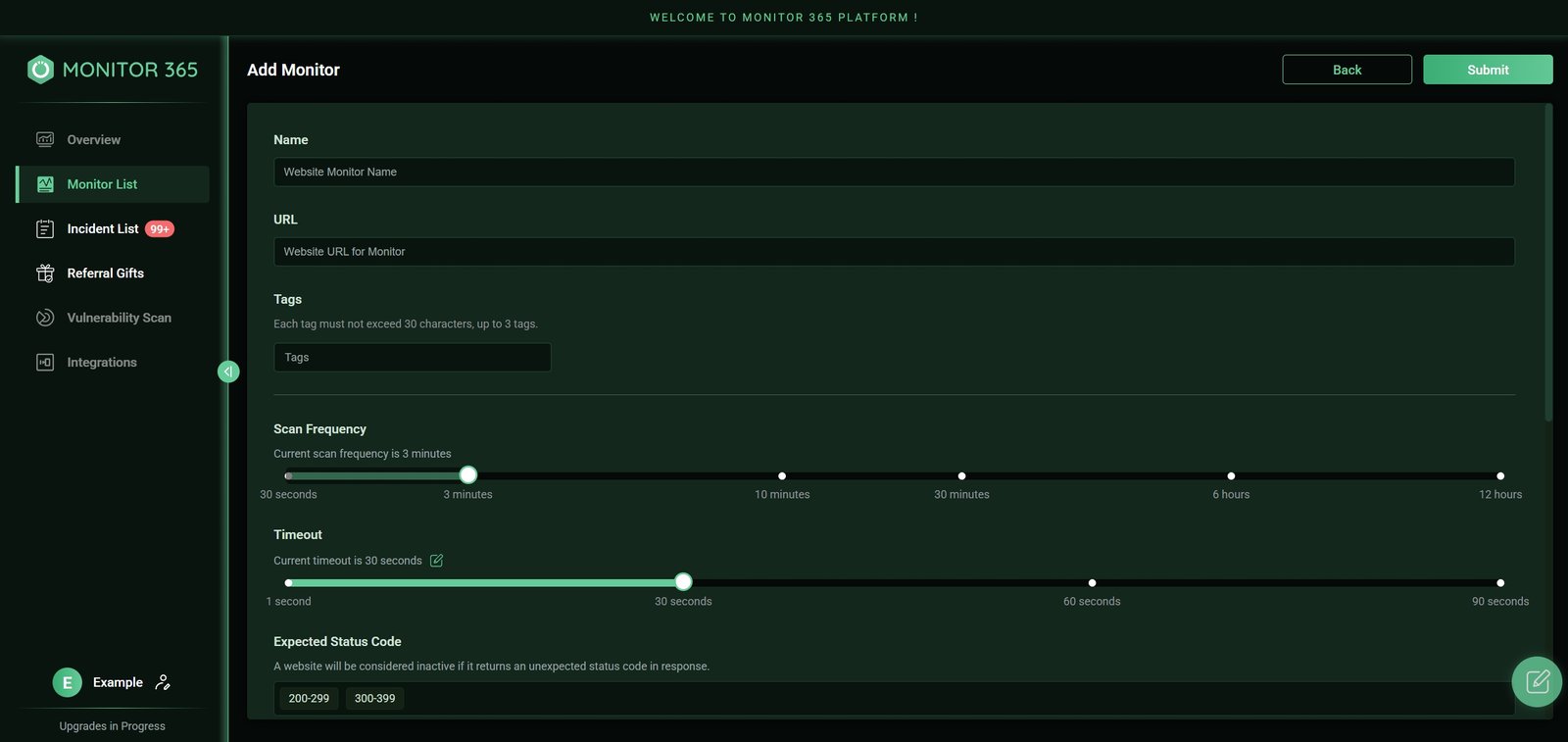1. Initial Grant: New users receive 5 monitoring licenses.
2. Invitation Rewards: Invite friends to register and activate accounts → 1 license per successful referral.
3. Feedback Rewards: Submit valid suggestions → 1-10 licenses based on quality per feedback, with no upper limit.
▸ All records can be viewed in the “Monitor Amounts” dashboard.