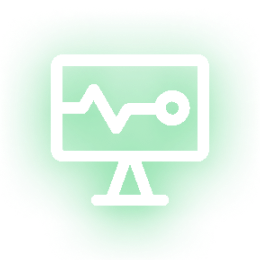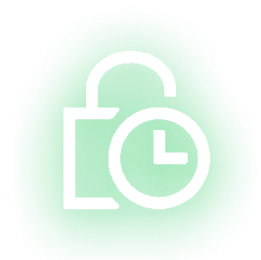Website downtime disrupts user trust, SEO rankings, and revenue. Proactive monitoring and rapid diagnosis are critical to minimizing impact. This guide explores the most frequent reasons for website downtime and provides step-by-step guides to identify and resolve issues swiftly.
Server-Related Issues
Causes:
Hardware failures: Overheating, disk crashes, or power outages.
Software crashes: Web server (e.g., Nginx) or database (e.g., MySQL) failures.
Resource exhaustion: High CPU, memory, or disk usage.
Troubleshooting Steps:
Verify server status: Use monitoring tools to verify if the server is online.
Check resource metrics: Identify spikes in CPU, RAM, or disk usage.
Restart services: Reboot the web server or database.
Analyze logs: Inspect server logs for errors.
Failover activation: Switch to a backup server if available.
Network Connectivity Problems
Causes:
ISP outages: Loss of internet connectivity from your provider.
Firewall misconfigurations: Blocked ports such as 80, 443.
DDoS attacks: Overloaded servers due to malicious traffic floods.
Troubleshooting Steps:
Test connectivity: Use ping or traceroute to confirm network reachability.
Verify firewall rules: Ensure ports 80/443 are open and traffic isn’t blocked.
Check ISP status: Visit your provider’s status page or contact support.
Deploy DDoS mitigation: Activate a cloud-based DDoS protection service.
DNS Failures
Causes:
Misconfigured records: Incorrect A, CNAME, or MX entries.
Propagation delays: Recent DNS Changes taking hours to update globally.
DNS Provider outages: Third-party DNS service disruptions.
DNS cache poisoning: Malicious tampering with DNS resolver data.
Troubleshooting Steps:
Test DNS resolution: Use nslookup or online tools like DNS Checker to verify if domain points to the correct IP.
Check propagation status: Use tools like WhatsMyDNS for global DNS health.
Purge local cache: Clear DNS cache on servers or client devices.
Enable backup DNS: Use a secondary DNS provider for redundancy.
SSL/TLS Certificate Issues
Causes:
Expired certificates: Failure to renew SSL/TLS certificates on time.
Domain mismatch: Certificates not aligned with the domain.
Revoked certificates: Compromised keys marked unsafe.
Troubleshooting Steps:
Check certificate validity: Use SSL Labs’ SSL Test or browser developer tools to confirm whether the certificate is valid.
Renew certificates: Set up auto-renewal via certificate management tools.
Verify domain alignment: Ensure certificates cover all subdomains.
Application-Level Errors
Causes:
Code bugs: Broken scripts, plugin conflicts, or syntax errors.
Database corruption: Failed queries or unresponsive connections.
Configuration errors: Accidental file deletion or misconfigured plugins.
Content mismatches: Unauthorized changes or defacement.
Malicious code infections: Injected scripts, ransomware, or cryptojacking malware.
Troubleshooting Steps:
Audit recent changes: Review deployment logs or version control history.
Roll back updates: Revert recent code deployments if errors began post-release.
Scan for defacement : Compare current content to a trusted baseline.
Detect malware: Use tools to locate malicious code in the website.
Patch vulnerabilities: Update CMS, plugins, or server software to fix exploits.
Audit databases: Run integrity checks and repair corrupted tables.
Conclusion
By categorizing downtime causes and aligning them with structured troubleshooting steps, operations teams can resolve issues rapidly.
Monitor 365 consolidates critical checks—from SSL monitoring to malicious code check—into a single dashboard, enabling faster resolution. Combining automated alerts with structured troubleshooting, businesses can reduce website downtime from hours to minutes.
All features free for life for the first 500 users!
Sleep easy—your website is always protected!