All-in-one Website Monitoring Solution
-
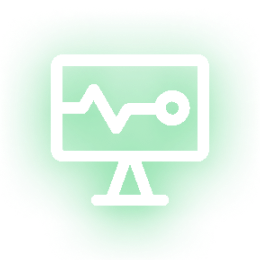
- Uptime Monitoring
- Continuously monitor website uptime.
-

- SSL Monitoring
- Ensure SSL certificate validity to prevent browser security warnings.
-

- Domain Monitoring
- Mitigate business continuity and security risks related to domain expiration.
-
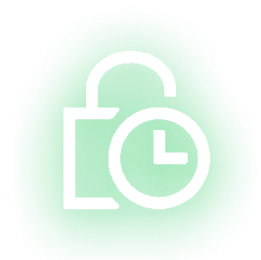
- DNS Monitoring
- Retrieve domain resolution status from major DNS providers.
-

- Defacement Monitoring
- The first line of defense against website defacement and unauthorized content changes.
-

- Keyword Monitoring
- Periodically monitor website content for specified keywords.
-

- Data Leak Check
- Protect against leaks of Pll, Cloud Keys, and other sensitive data.
-

- External Link Check
- Monitor changes in external link count and uptime.
-

- Reputation Check
- Assess risk and reputation of referenced IPs and domains.
-

- Malicious Code Check
- Continuously detect malicious code injections.
-

- HTTP Header Check
- Check HTTP security header configuration.
-

- Website Technology Check
- Analyze website technology stack.
Knowledge Hub > Troubleshooting
Explore educational articles to deepen your understanding in technical domains.
-
Diagnosing the Root Causes of DNS Resolution Failures
DNS (Domain Name System) serves as the backbone of internet navigation, translating human-readable domain names into machine-readable IP addresses. When DNS resolution fails, users face “website not found” errors, broken links, or prolonged loading times—issues that directly impact user trust and business revenue. For enterprises operating online platforms, understanding the root causes of DNS resolution failures is essential for swift diagnosis and effective mitigation. Let’s explore the most common causes behind DNS resolution failures and actionable steps to mitigate them.
-
Website Downtime: Quick Diagnosis and Fixes
Website downtime disrupts user trust, SEO rankings, and revenue. Proactive monitoring and rapid diagnosis are critical to minimizing impact. This guide explores the most frequent reasons for website downtime and provides step-by-step guides to identify and resolve issues swiftly. Server-Related Issues Causes: Hardware failures: Overheating, disk crashes, or power outages. Software crashes: Web server (e.g., Nginx) or database (e.g., MySQL) failures. Resource exhaustion: High CPU, memory, or disk usage. Troubleshooting Steps: Verify server status: Use monitoring tools to verify if the server is online. Check resource metrics: Identify spikes in CPU, RAM, or disk usage. Restart services: Reboot the web server or database. Analyze logs: Inspect server logs for errors. Failover activation: Switch to a backup server if available. Network Connectivity Problems Causes: ISP outages: Loss of internet connectivity from your provider. Firewall misconfigurations: Blocked ports such as 80, 443. DDoS attacks: Overloaded servers due to malicious traffic floods. Troubleshooting Steps: Test connectivity: Use ping or traceroute to confirm network reachability. Verify firewall rules: Ensure ports 80/443 are open and traffic isn’t blocked. Check ISP status: Visit your provider’s status page or contact support. Deploy DDoS mitigation: Activate a cloud-based DDoS protection service. DNS Failures Causes: Misconfigured records: Incorrect A, CNAME, or MX entries. Propagation delays: Recent DNS Changes taking hours to update globally. DNS Provider outages: Third-party DNS service disruptions. DNS cache poisoning: Malicious tampering with DNS resolver data. Troubleshooting Steps: Test DNS resolution: Use nslookup or online tools like DNS Checker to verify if domain points to the correct IP. Check propagation status: Use tools like WhatsMyDNS for global DNS health. Purge local cache: Clear DNS cache on servers or client devices. Enable backup DNS: Use a secondary DNS provider for redundancy. SSL/TLS Certificate Issues Causes: Expired certificates: Failure to renew SSL/TLS certificates on time. Domain mismatch: Certificates…


