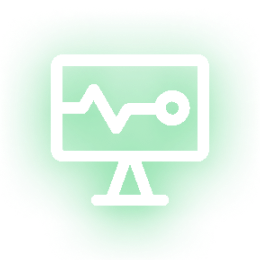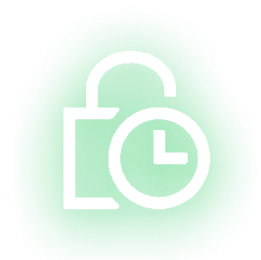To continuously improve our products and services, users providing product feedback will receive free licenses. Steps to get rewards:
Step 1: Open Feedback Window
• Click the “Feedback” button at the bottom-right corner of any page within Monitor 365 to submit your suggestions.
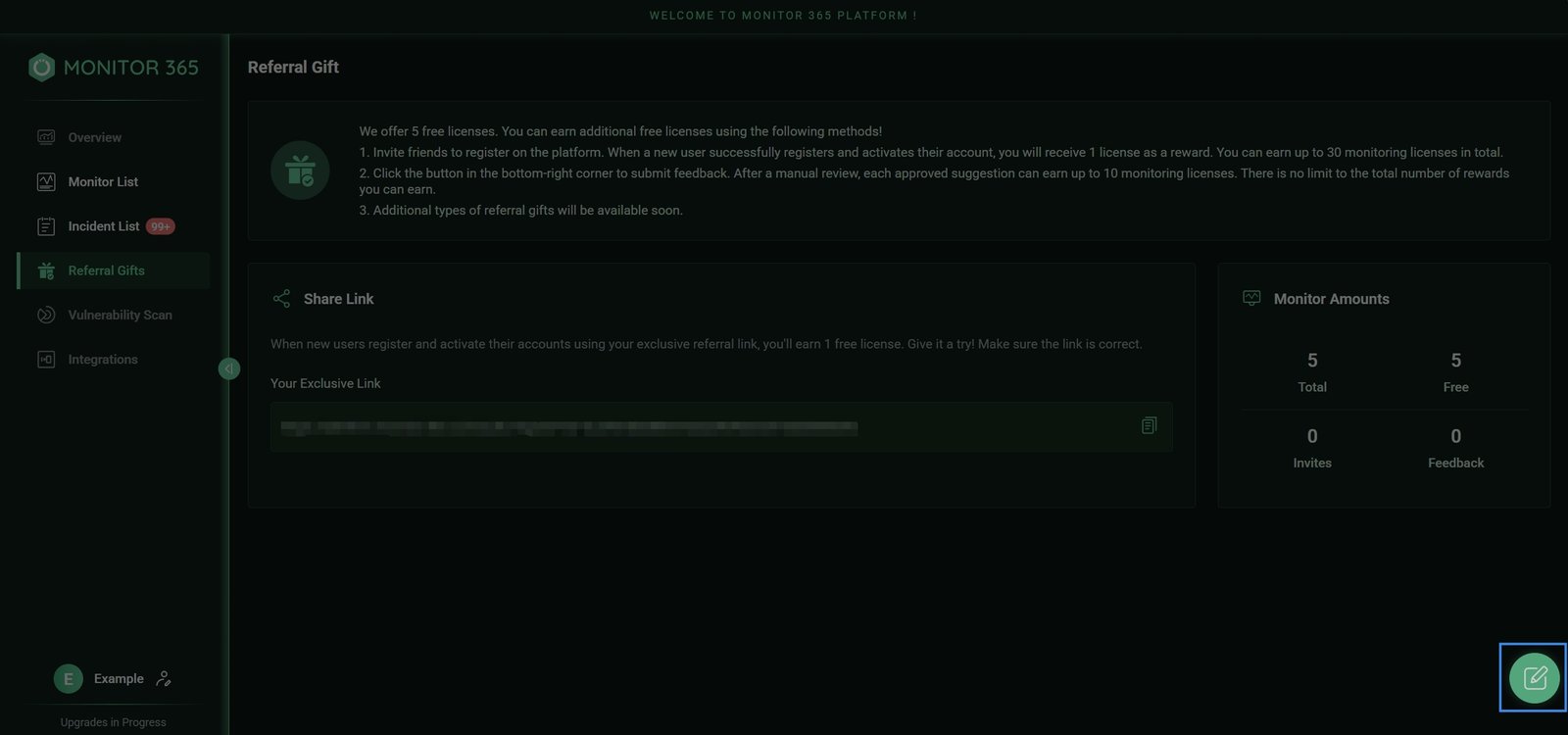
Step 2: Submit Feedback
• Describe any issues encountered with Monitor 365 or optimization suggestions.
• Upload up to 3 relevant images (optional).
• Complete CAPTCHA verification and click the “Submit” button.
▸ Our team will review and evaluate your suggestions within 3-5 business days.
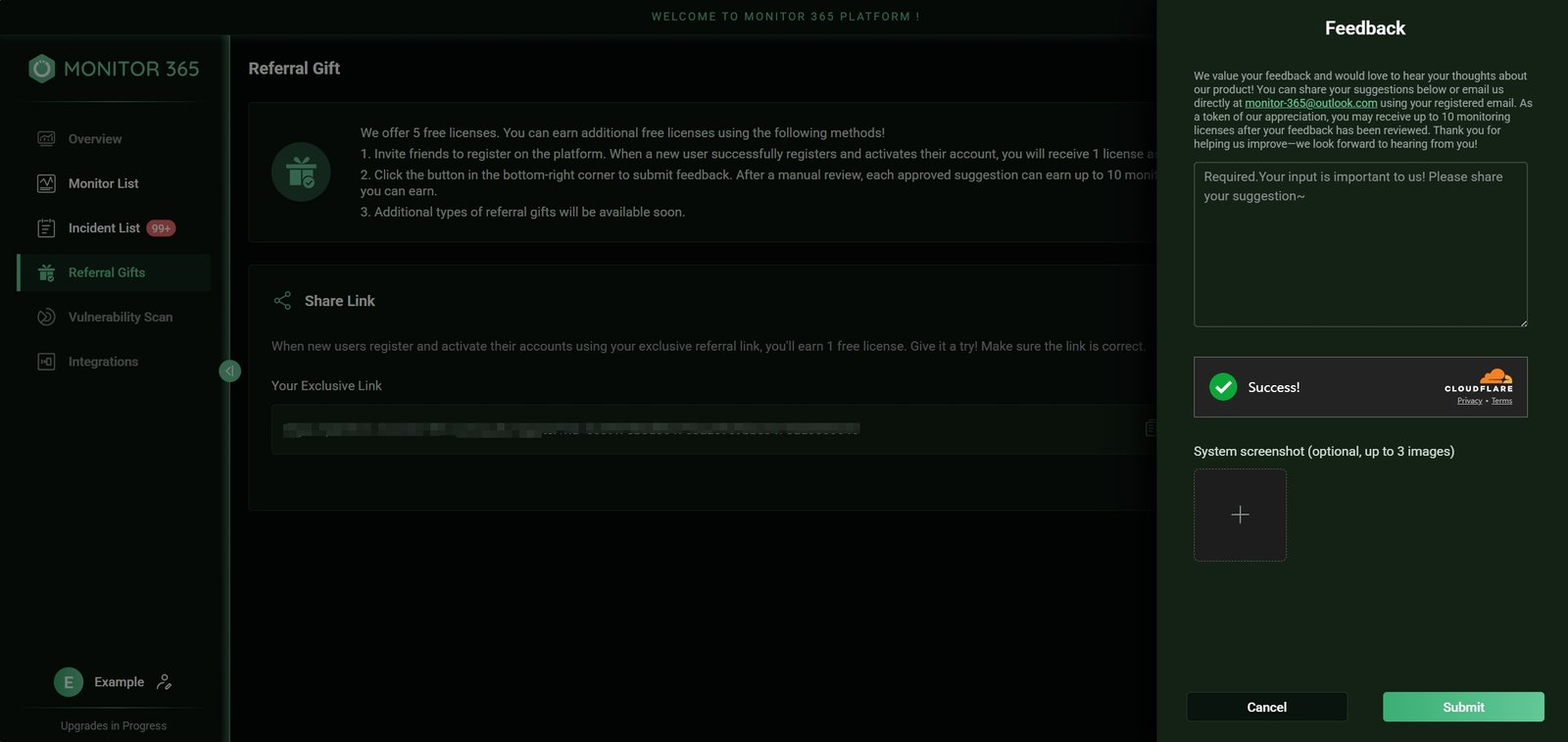
Step 3: License Distribution
• 1-10 monitoring licenses will be issued upon approval (based on suggestion value assessment).
• Rewards increase with submissions, with no upper limit.
▸ You can check acquired licenses in the “Monitor Amounts” dashboard.
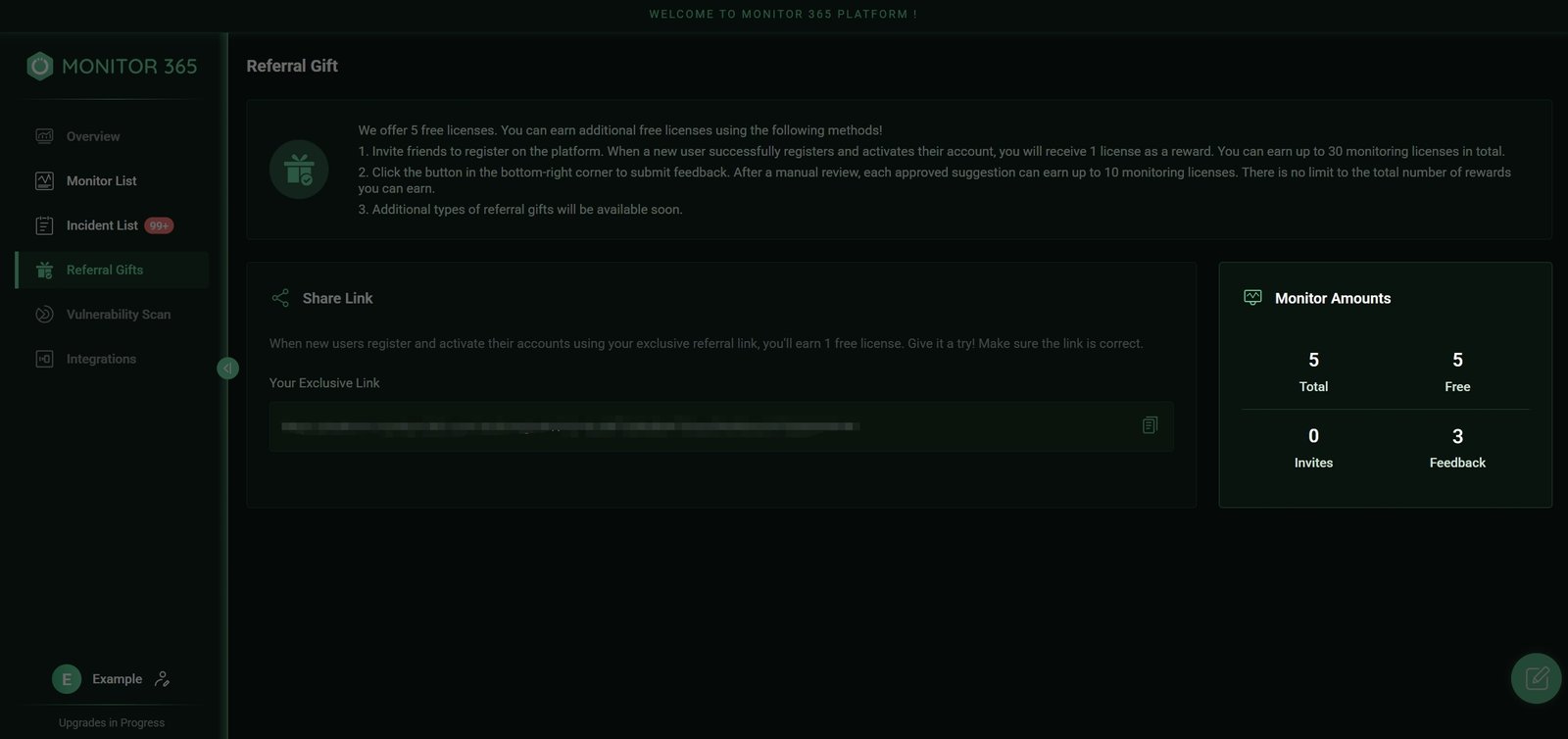
▸ Important Notes
– High-quality suggestions (feature optimizations/bug fixes) receive higher rewards.
– Do not submit duplicates or invalid content (ads/irrelevant info will be rejected).
– Maximum of one feedback submission per hour.
– Results will be notified via email regardless of acceptance.
All features free for life for the first 500 users!
Sleep easy—your website is always protected!