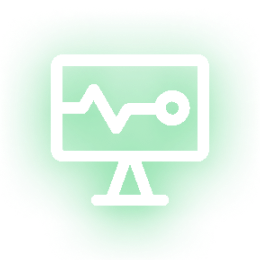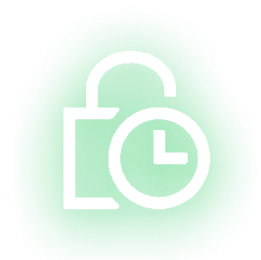Step 1. Create a monitoring task
• Operation entry: Click the “Add Monitor” button.
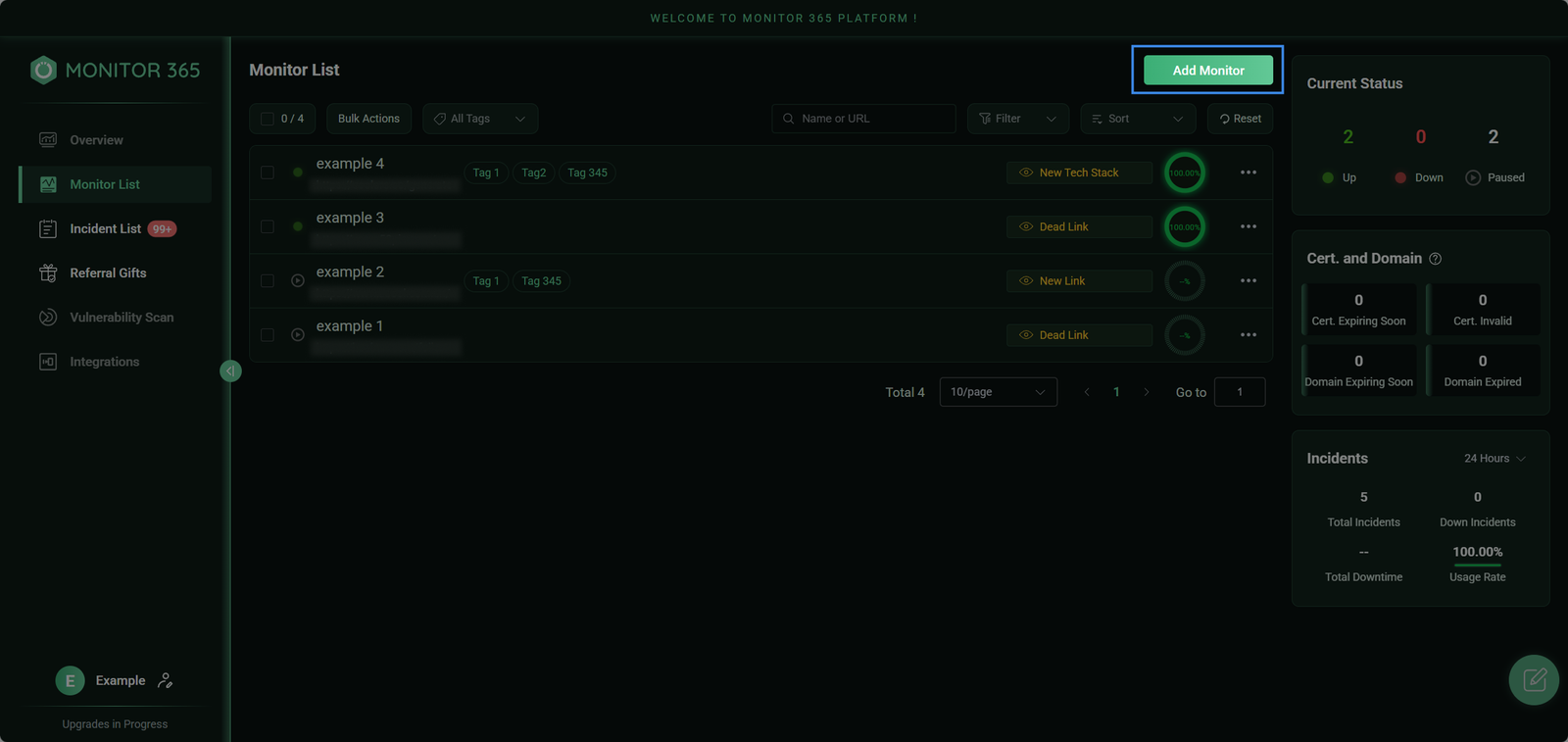
Step 2. Configure monitoring parameters
• Fill in the monitor name in the “Name” field.
• In the “URL” field, enter the complete URL to be monitored (including the http:// or https:// protocol header).
• Flexibly configure uptime monitoring intervals (30s-12h) and timeout thresholds (1s-90s).
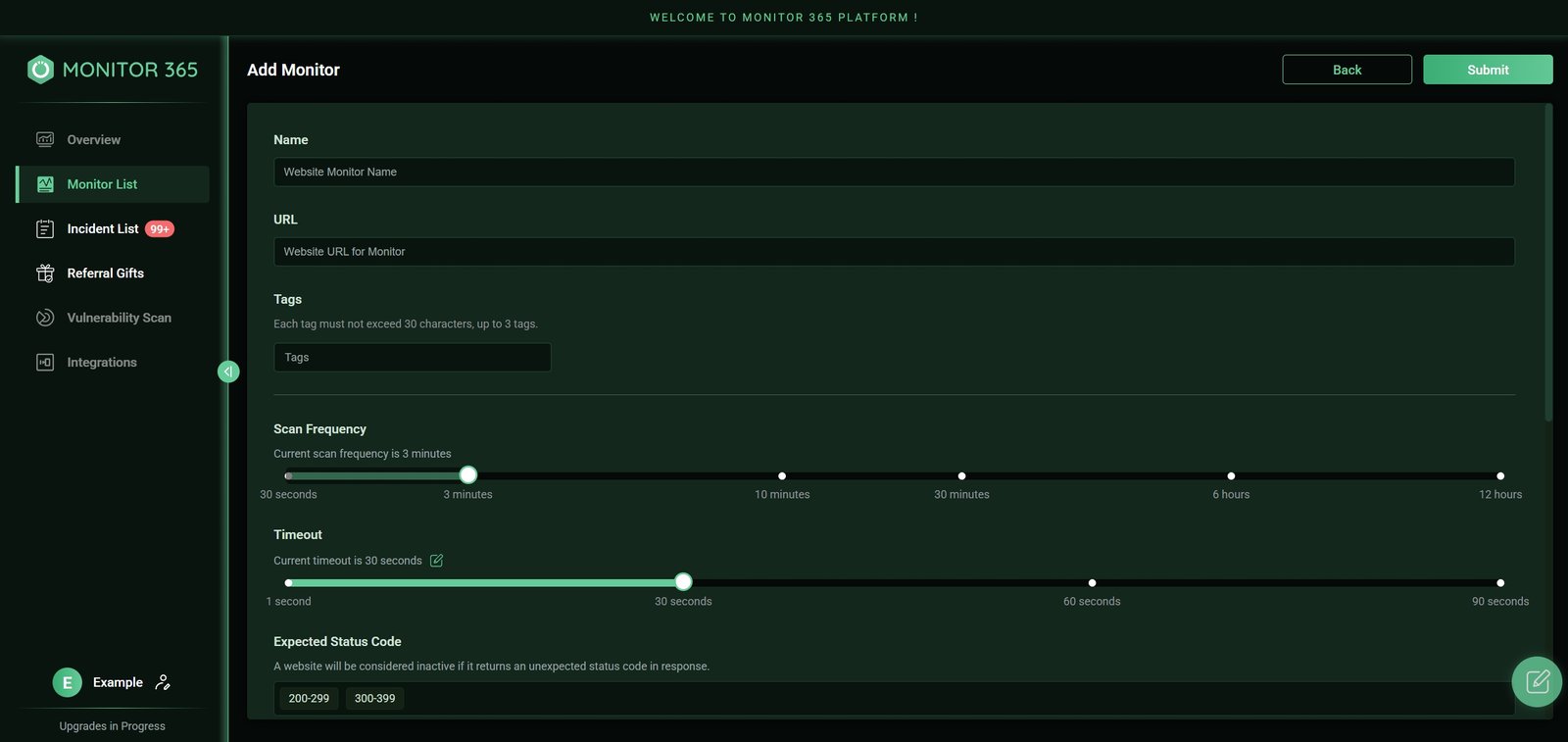
Step 3. Confirm submission:
• Click “Submit” to complete the configuration, and the system will begin task monitoring.

After setting:
▸Click any monitoring task to view the website’s details (including availability, response time, abnormal events, etc.)
All features free for life for the first 500 users!
Sleep easy—your website is always protected!