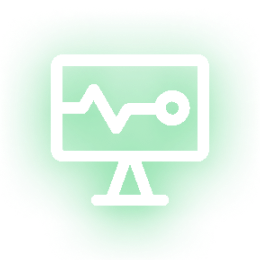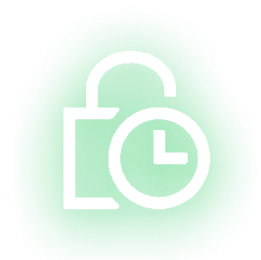In the digital era, website performance directly impacts user experience, business conversion rates, and brand competitiveness. Whether it’s corporate websites, e-commerce platforms, or content portals, performance optimization has become a core focus of website operations. This article will begin with foundational concepts, systematically analyze critical factors of website performance, and provide actionable optimization strategies.
What is Website Performance?
Website performance refers to the responsiveness, stability, and resource loading efficiency of a website during user visits. Its core metrics include:
- Time to First Byte (TTFB): The time measured from a user’s request to receiving the first byte of data from the server.
- Loading Time: The time required for a page to fully load (typically within 3 seconds). This includes the loading speed of all resources, such as images, CSS, and JavaScript files.
- First Contentful Paint (FCP): The time from navigation to the first rendering of any text or image content.
- Largest Contentful Paint (LCP): The time when the largest content element becomes visible in the viewport.
- First Input Delay (FID): The delay in responding to a user’s first click or input.
- Total Blocking Time (TTI): The delay from a user action (e.g., button click) to the page becoming fully interactive.
The Importance of Website Performance
User Experience
Users exhibit extremely low tolerance for latency. Smooth, responsive interactions significantly boost satisfaction and revisit rates.
SEO Ranking
Search engines like Google incorporate page speed into their ranking algorithms. Slow-loading websites risk being deprioritized, leading to reduced organic traffic.
Business Conversion Rate
As website engineer Amila Welihinda noted, a mere 100ms delay can reduce Amazon’s sales by 1%. This empirical evidence underscores the direct correlation between latency optimization and revenue growth. Optimized performance ensures higher conversion rates.
Cost Efficiency
High-performance websites consume less server bandwidth and computational resources, reducing long-term operational costs.
Recommended Performance Analysis Tools
Google PageSpeed Insights: Provides a 0–100 performance score and actionable optimization recommendations.
Lighthouse: A locally runnable automated auditing tool supporting PWA and SEO evaluations.
WebPageTest: A multi-location, multi-device testing platform with visual waterfall charts for load analysis.
New Relic: A full-stack observability tool for real-time monitoring of server and client-side performance.
Chrome DevTools: An essential developer toolkit for CPU/memory profiling and performance debugging.
How to Optimize Website Performance?
A study by Portent confirmed that websites with loading times under 1 second achieve 2.5x higher conversion rates compared to those taking 5 seconds. Performance optimization extends beyond speed—it also encompasses server stability, resource compression efficiency, and network transmission quality.
✅Front-End Optimization
Minimize static resources: Use tools like Webpack to obfuscate and compress JS/CSS files.
Lazy loading & asynchronous loading: Defer non-critical images and load scripts asynchronously to avoid render-blocking.
Image optimization: Serve images in WebP format and use CDNs to auto-adjust resolutions for device screens.
✅Server and Network Optimization
Enable HTTP/2 or HTTP/3: Leverage multiplexing to reduce connections and improve parallel resource loading.
Server-side compression: Activate Gzip/Brotli compression to shrink text-based assets.
Cache policies: Use `Cache-Control` headers to cache static assets in browsers, minimizing duplicate requests.
✅CDN Acceleration
Use a Content Delivery Network (CDN): Cache static resources globally for low-latency access through proximity-based delivery.
Edge computing: Execute JS calculations or A/B tests at CDN edges to offload central server workloads.
✅Dynamic Performance Monitoring
Real-time tracking: Deploy solutions like WebPageTest to monitor core metrics (FCP, LCP) and detect anomalies.
Automated testing: Integrate Lighthouse into CI/CD pipelines to ensure updates don’t degrade performance.
✅Architectural Optimization
Server-Side Rendering (SSR): Use frameworks like Next.js/Nuxt.js for SPAs to pre-render pages and accelerate first-screen loads.
Database tuning: Optimize indexes and query caching to reduce backend response times and improve API performance.
Conclusion
Website performance is a holistic reflection of technology, design, and user experience.The moment users click a website link, its performance determines whether visitors stay or leave, trust or doubt, complete transactions or turn to competitors. For modern businesses, continuous performance optimization is no longer optional—it’s the non-negotiable pathway to driving business growth.
All features free for life for the first 500 users!
Sleep easy—your website is always protected!